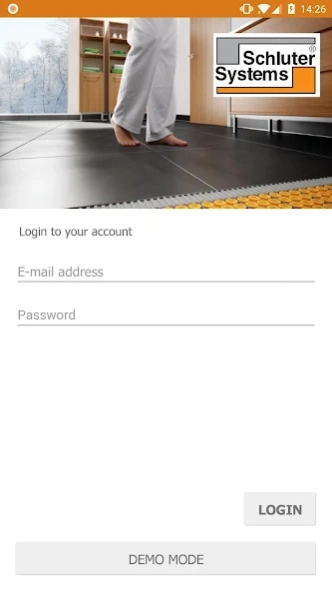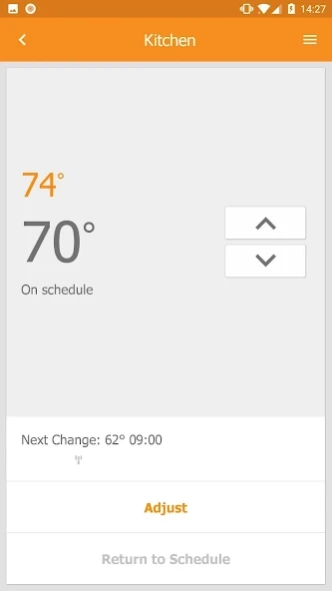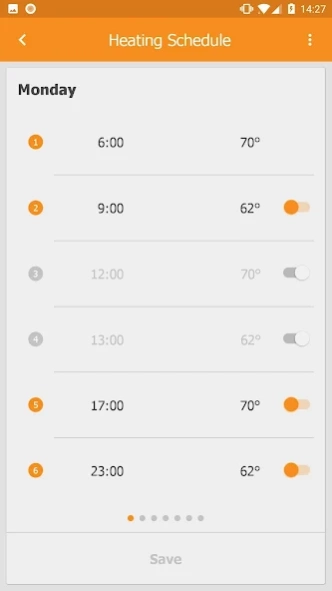Schluter®-DITRA-HEAT-E-WiFi 1.0.7
Free Version
Publisher Description
Schluter®-DITRA-HEAT-E-WiFi - DITRA-HEAT-E-WiFi Thermostat
Conveniently control the temperature of your Schluter®-DITRA-HEAT floor warming system from your mobile device.
This app allows you to:
View and control floor temperatures on the fly
Crank up the heat, or turn it way down—your floor heating system is controlled at your fingertips. Wake up earlier than planned? Warm up the bathroom floor from the comfort of your bed! Going to be a little longer at the office? No problem, turn down the heating from wherever you are.
Program a heating schedule that fits with your lifestyle
Whenever, wherever. With the DITRA-HEAT-E-WIFI app, you can program the floor to warm up according to your schedule; no need to waste your energy dollars!
Access multiple thermostats
You just need one app to control all of your DITRA-HEAT-E-WiFi thermostats. Easily set different temperatures for different rooms of the house. Convenient customer assigned room titles make referencing the right Thermostat simple; all you need to do is decide on the temperature that’s right for you.
Monitor energy consumption
Track your heating usage so you don’t break the bank! With the energy consumption feature, you can see exactly how much energy you’re using, and how much it will cost. Monitor, adjust, and never wonder about how much energy you are consuming again.
With the DITRA-HEAT-E-WiFi app, you’ll never have cold feet again!
About Schluter®-DITRA-HEAT-E-WiFi
Schluter®-DITRA-HEAT-E-WiFi is a free app for Android published in the System Maintenance list of apps, part of System Utilities.
The company that develops Schluter®-DITRA-HEAT-E-WiFi is Schlüter-Systems KG. The latest version released by its developer is 1.0.7.
To install Schluter®-DITRA-HEAT-E-WiFi on your Android device, just click the green Continue To App button above to start the installation process. The app is listed on our website since 2023-03-31 and was downloaded 2 times. We have already checked if the download link is safe, however for your own protection we recommend that you scan the downloaded app with your antivirus. Your antivirus may detect the Schluter®-DITRA-HEAT-E-WiFi as malware as malware if the download link to com.schluter.app is broken.
How to install Schluter®-DITRA-HEAT-E-WiFi on your Android device:
- Click on the Continue To App button on our website. This will redirect you to Google Play.
- Once the Schluter®-DITRA-HEAT-E-WiFi is shown in the Google Play listing of your Android device, you can start its download and installation. Tap on the Install button located below the search bar and to the right of the app icon.
- A pop-up window with the permissions required by Schluter®-DITRA-HEAT-E-WiFi will be shown. Click on Accept to continue the process.
- Schluter®-DITRA-HEAT-E-WiFi will be downloaded onto your device, displaying a progress. Once the download completes, the installation will start and you'll get a notification after the installation is finished.